Scan the QR code to download Dobin!
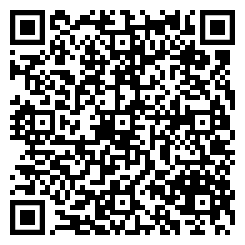

Shopping on Taobao is synonymous with discount-friendly shopping. After all, it’s a vast marketplace that’s home to millions of products at rock-bottom prices. One can’t truly call themselves a promo code hunter without making a quick price comparison on Taobao too.
But what might be separating you from your next cheap find could be the platform’s language barrier (spoiler alert: its interface is largely in Mandarin).
Here at Dobin, we don’t see that as a worthy obstacle to stop us from getting high-quality discounts and unbeatable savings.
In this guide, we’ll take a look at the A to Z of Taobao shopping, even if you’re not the most proficient in Mandarin.
Taobao has a global version of its platform called "Taobao Global." You can access this version by visiting "world.taobao.com" on your browser.
Yes, shopping on Taobao in English would require you to shop on your browser instead of the app. It will be all worth it in the end–stick with us.
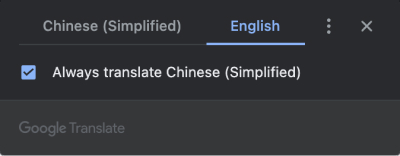
If you're using the Google Chrome browser, you can enable automatic translation for web pages in Chinese. This can make navigating Taobao and reading product descriptions much easier.
Once you’ve set it to “Always translate Chinese (Simplified)” to English, the Taobao web experience will look something like this:
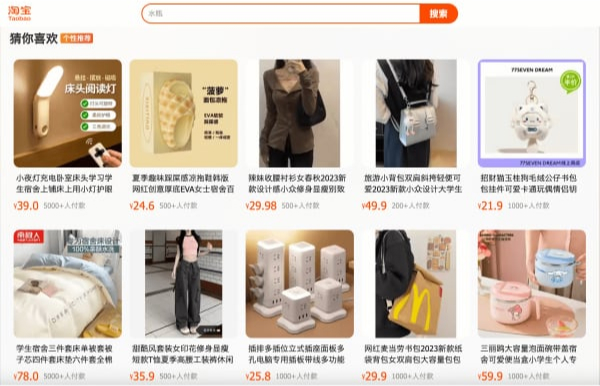
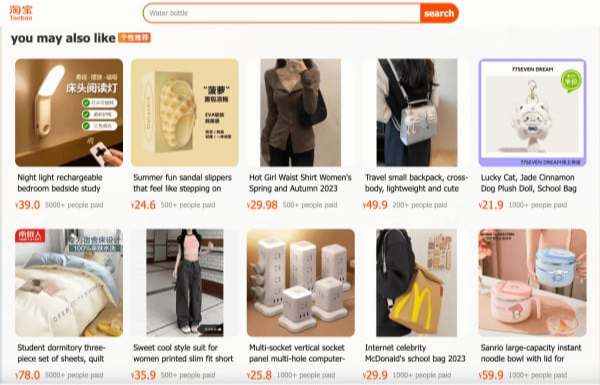
Alternatively, you can also achieve the same results if you’re using Safari. Here’s how.
Step 1: Head over to “world.taobao.com” on your browser. Once the website loads, it should notify you that there’s “Translation Available”.
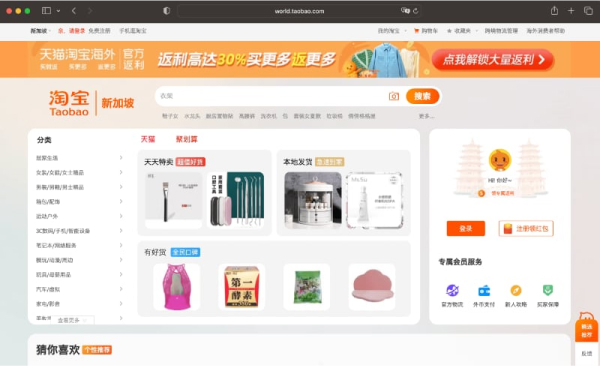
Step 2: Click on the speech bubble icon on the right side of your search bar. It should look something like this.
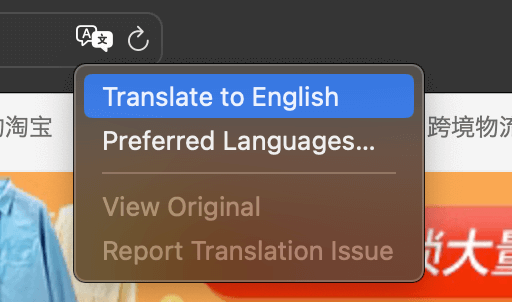
Be sure to select “Translate to English”.
Step 3: Lastly, click on “Enable Translation” once you see this pop up on your screen.
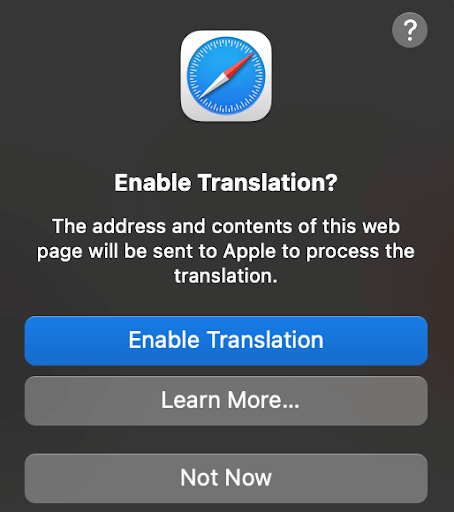
That’s all you need to start shopping on Taobao in English!
Some third-party services, like ezbuy, offer shopping and shipping assistance for Taobao orders. They provide English interfaces and can help you place orders, communicate with sellers, and navigate the platform–for a fee.
Last we checked, ezbuy charges 8% GST on top of your purchase price for their services. Keep this in mind before you shop.
Lazada also offers a Taobao collection where you can browse Taobao items in English without incurring extra shipping costs, even when you’re buying from Taobao sellers based in China.
Similar to e-commerce platforms like Shopee and Lazada, Taobao also runs promotional campaigns and shopping festivals at certain times of the year. Think of the ever-popular double-date sales the likes of 11.11 and 12.12.
But did you know that Taobao also runs other–perhaps lesser-known–sales events throughout the year? In fact, Taobao offers a packed sales calendar with over 30 discount-friendly campaigns. Timing it right can make a huge difference for your wallet the next time you want to treat yourself to a Taobao haul.
To ensure you never miss one of these sale events again, we compiled a list of dates to keep on your radar.
| Name of campaign | Campaign Dates |
|---|---|
| 3.8 Women’s Day Shopping Festival | 5 - 8 March |
| 6.18 Mid-Year Shopping Festival | 15 - 20 June |
| 8.8 VIP Sale | 8 - 11 August |
| Qixi Festival Sale | 17 - 22 August |
| 9.9 Mega Sale | 6 - 9 September |
| 11.11 Singles Day |
31 October - 3 November 10 - 11 November |
| 12.12 Shopping Madness Festival |
3 Dec onwards (to start adding to your wishlist)
12 December (for discounts to be enabled) |
*Note: Sale campaign dates will likely change. Be sure to check this every year.

Taobao regularly offers coupons and promo codes that can provide significant discounts on your purchases. Keep an eye out for these promotions, and make sure to apply them during checkout.
All you have to do is open Instagram, Facebook, or Telegram, search for the official Taobao account and you’ll find posts that feature promo codes that you can immediately use to offset your total spending. During the recent 9.9 Mega Sale, hunting for promo codes on social media could snag you an additional ¥40 (~ SGD7.60) off, pegged to an attainable minimum spend of ¥599 (~SGD113).
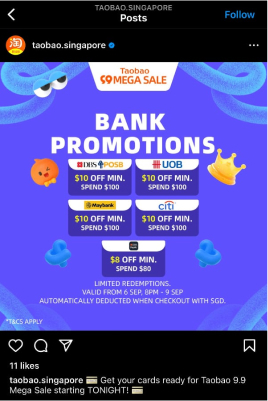
To ensure you’re covering all your bases during your next Taobao adventure, we recommend checking any running promotions with banks and/or cards you have an account with. Chances are, the card at your disposal qualifies you for additional dollars shaved off your total.
For example, Taobao’s recent 9.9 Mega Sale held promotions with a wide range of Singapore’s leading banks (pictured above). This guarantees that everyone from a POSB card holder to a Maybank card holder could be able to enjoy extra savings without having to make any extra effort. Taobao shopping for the win!
If you and your group of friends are willing to pool your orders through a single Taobao account, this is a great strategy to try out to maximise your discount on a product. Say you’re all in need of a new projector. Search for “projector bulk” and you’ll find sellers that could give you a lower price as long as you meet the minimum order requirements.
What’s worth noting here is that this way of buying on Taobao comes with additional steps that include communicating with the seller as well as your group of friends. Proceed cautiously as this is probably not the easiest method to score more savings.
Taobao is one of the best places to find a good deal if you have the time and patience for it.
There’s a reason why it has risen to the ranks as the most popular shopping app among savvy Singapore shoppers. In fact, we love how it offers customers more affordable alternatives for similar products on the market.
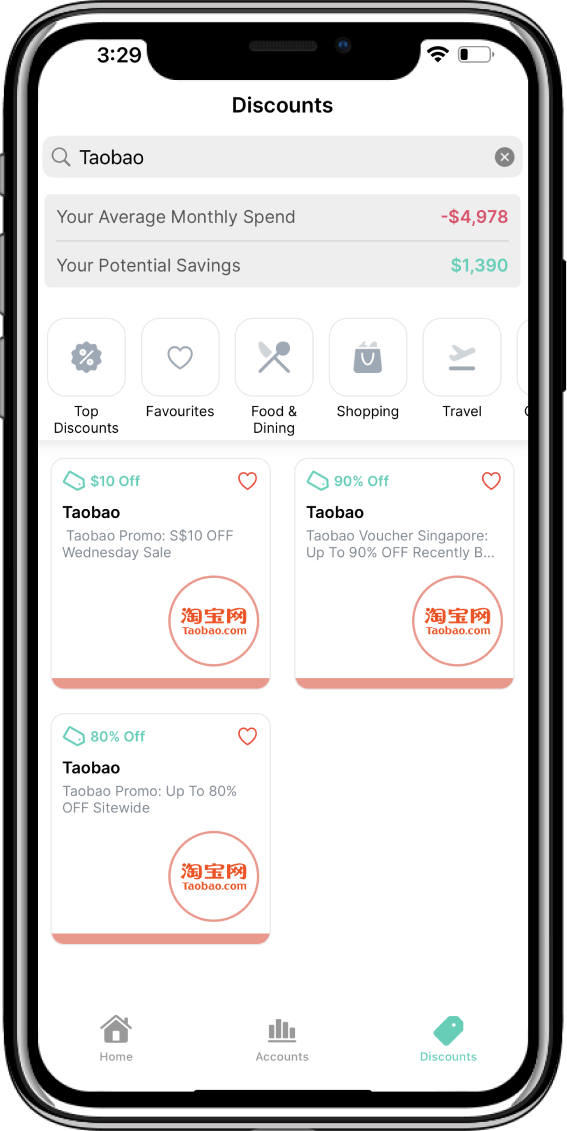
At Dobin, we simplified the process of applying promo codes at checkouts even more by scouring the internet for you. Just open the Dobin app, tap on “Discounts” and search for Taobao to find vouchers ready to go. Offsetting the total price of your cart has never been this easy.
Ready to try it out? Download the Dobin app today.